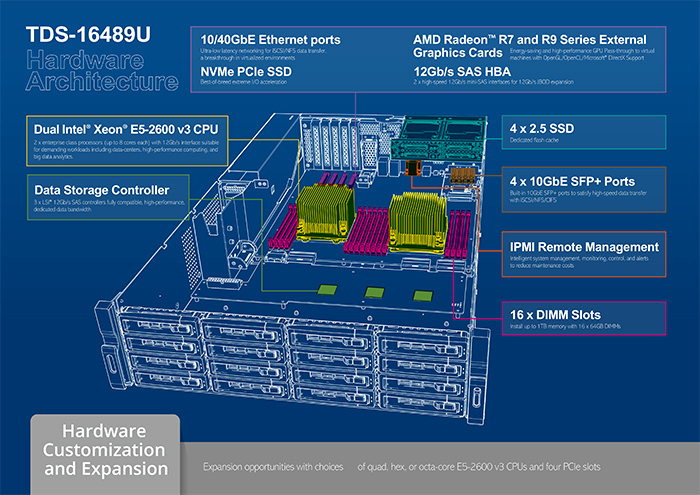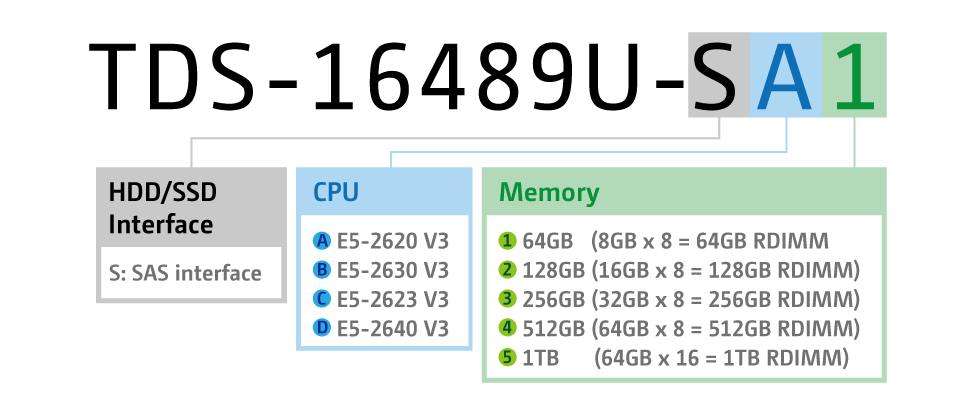QNAP TDS-16489U
A Big Data solution powered by dual Intel® Xeon® E5 CPUs

אינו נמכר יותר. רישיונות ושירותים נוספים זמינים לרכישה על סמך המידע המופיע מטה TDS-16489U
3U, SAS 12G, SAS/SATA 6G, 2 x 1GbE, 4 x 10GbE (SFP+), 40GbE-ready, Redundant PSU. 4 additional 2.5" drive tray for cache/storage.
המחיר שלנו: הצעת מחיר
3U, SAS 12G, SAS/SATA 6G, 2 x 1GbE, 4 x 10GbE (SFP+), 40GbE-ready, Redundant PSU. 4 additional 2.5" drive tray for cache/storage.
המחיר שלנו: הצעת מחיר
3U, SAS 12G, SAS/SATA 6G, 2 x 1GbE, 4 x 10GbE (SFP+), 40GbE-ready, Redundant PSU. 4 additional 2.5" drive tray for cache/storage.
המחיר שלנו: הצעת מחיר
מחירים נוספים מופיעים למטה, או לחצו כאן!
שימו לב: כל המחירים באתר כוללים מע"מ. החיוב יבוצע על פי שער "העברות והמחאות מכירה" של המטבע (דולר אמריקאי) ביום אישור ההזמנה.
Overview:
QNAP furthers its innovation into the field of business servers and introduces the TDS-16489U, a powerful Double Server that integrates an application server and storage server into one chassis. The TDS-16489U is powered by dual Intel® Xeon® E5 processors with RAM expandable to 1TB and with a server-grade hardware design that optimizes mission-critical tasks and boasts unrivaled performance for Big Data computing. Coupled with Auto Tiering support, 12Gb/s SAS drives and 40GbE readiness, the TDS-16489U performs as an efficient, scalable and unrivaled unified and tiered storage solution for businesses to fulfill cross-platform file sharing, backups, iSCSI & virtualization applications, and everyday practical business needs.
- Cost-efficient Double Server for hosting virtual machines and accommodating virtualization storage in one box
- Excellent performance: 3,800+ MB/s throughput and 260,000+ IOPS
- Server-grade hardware design: dual processors, triple SAS controllers, quad SFP+ 10GbE ports, 10/40GbE slot, PCle SSD NVMe, IPMI and GPU for virtualization
- Qtier Technology driving Auto Tiering for optimal storage efficiency
- NAS and iSCSI/IP-SAN storage fulfilling data storage, backup, sharing and disaster recovery
- Scalable design, up to 1,152 TB total capacity
- 5 year warranty - Global warranty inclusive
Features:
Business-ready Double Server – fulfilling computing and storage in one box
When it comes to virtualization deployment, it usually requires high-performance application servers and high-capacity storage servers to build suitable environments. 10GbE or 40GbE networks are necessary to connect virtualization environments to storage via iSCSI or NFS protocols. QNAP’s powerful TDS-16489U combines all of these features into one box as an all-around Double Server. You can run multiple guest OS such as Windows® and Linux® with Virtualization Station, containerized apps with Container Station, and directly store all the data on the TDS-16489U through the internal 12Gb/s SAS interface, saving more money and space as a one-device solution with exceptional application performance and lower TCO of storage.

A Big Data solution powered by dual Intel® Xeon® E5 CPUs
Distinguishably powered by dual Intel® Xeon® E5-2600 v3 processors (with 4-core, 6-core and 8-core configurations), up to 1TB DDR4 2133MHz RDIMM/LRDIMM RAM (16 DIMM), and 12Gb/s SAS drive support the TDS-16489U can deliver outstanding performance for data transmission and applications. While providing the power to handle CPU-demanding tasks and everyday application needs, the TDS-16489U's unrivaled performance provides the ability for businesses and organizations to improve their Big Data computing to gain further insights, opportunities and values.

Server-grade hardware design. Robust, reliable & innovative.
Suited for enterprise environments which demand the highest performance, simplified IT management, uninterrupted service, and optimized virtualization environments, the TDS-16489U is designed with high-standard hardware specifications to meet those needs.
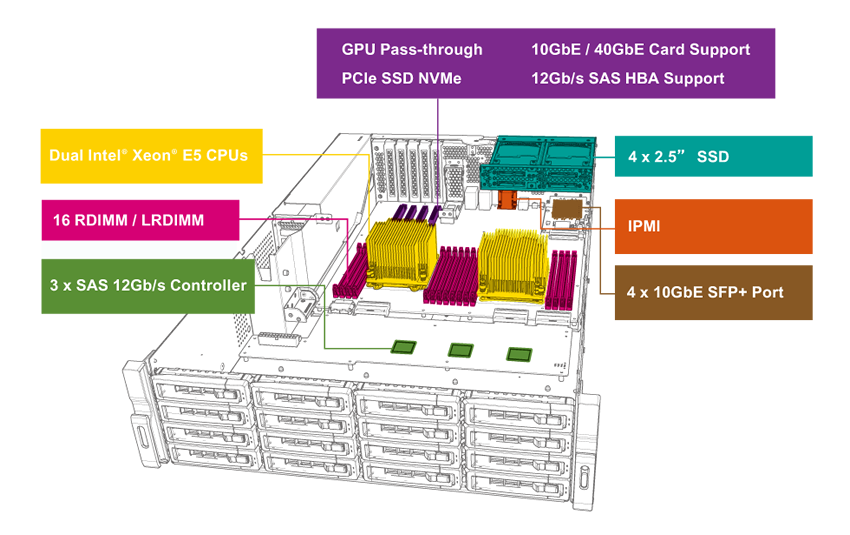
Dual processors for big data computing
The TDS-16489U features dual Intel® Xeon® E5-2600 v3 processors to drive performance-demanding Big Data computing capabilities for complex, high-demanding workloads.
16 RDIMM/LRDIMM, up to 1TB
With 16 memory slots, up to 1TB DDR4 RDIMM can be installed in the TDS-16489U.
- 64 GB (8GB x 8 = 64GB RDIMM)
- 128 GB (16GB x 8 = 128GB RDIMM)
- 256 GB (32GB x 8 = 256GB RDIMM)
- 512 GB (64GB x 8 = 512GB RDIMM)
- 1 TB (64GB x 16 = 1TB RDIMM)
Independent SAS 12Gb/s controller increases I/O performance
Instead of using a SAS controller with expanders to utilize the full capacity of supported drives on a single controller, the TDS-16489U adopts multiple SAS controllers to streamline the architecture with improved connectivity and performance. The TDS-16489U has three LSI 12Gb/s SAS controllers, with each controller supporting 7 ports of 12Gpbs SAS, for connectivity with up to 16 HDDs and 4 SDDs, ensuring each controller can fully utilize the maximum bandwidth to optimize performance and reliability.
Graphic card support for virtualization
PCIe Gen.3 x 16 slot supports AMD Radeon™ R7 and R9 Series Graphics Cards for GPU passthrough to virtualization applications. The IOMMU allows the attached AMD GPU to be given to specific virtual machines to power the image and motion processing from the guest OS when running multiple virtual machines for graphic applications.
10 / 40GbE card support
The TDS-16489U is a 40GbE-ready solution for maximizing performance via iSCSI or NFS protocols to tackle potential bottlenecks for dramatically-changing and loaded virtualization computing environments.
PCIe SSD NVMe for cache acceleration
NVMe (Non-Volatile Memory Express) is an advanced interface/protocol developed for SSDs attached through the PCIe bus. The TDS-16489U supports PCIe SSD NVMe to provide up to 10 times faster IOPS performance and to decrease I/O latency 3 times, improving the overall workflow of random IOPS demanding applications.
12Gb/s SAS HBA support
A 12Gb/s SAS HBA can be inserted to provide two 12Gb/s mini SAS interfaces for connecting 12Gb/s SAS-enabled expansion enclosures (REXP-1620U-RP and REXP-1220U-RP) for future-proof scalable storage deployment.
4 x 2.5” SSD for caching
The TDS-16489U features an extra four 2.5” disk trays at the rear to provide SSD caching without taking space from hard drives. By installing high-performance SSDs, the IOPS performance of storage volumes can be remarkably boosted, making it ideal for random IOPS demanding applications such as databases and virtualization.
IPMI helps ease server management
IPMI (Intelligent Platform Management Interface) supports intelligent system monitoring, controlling, and hardware logs for TDS-16489U platform status such as system temperatures, voltages and fans. IPMI operates independently from the QTS operating system to allow administrators to remotely manage the TDS-16489U even when the system is powered down. IPMI provides a web-based management interface, supports power-down and rebooting from remote control and hardware monitoring and logs.
Built-in 4 x 10GbE SFP+ ports
10GbE networks greatly benefit virtualization applications, data backup/restoration and massive data transmission. The TDS-16489U features four 10GbE SFP+ ports which can optimize system performance and assist businesses to flexibly build virtualization environments and increase productivity.
Build a 40GbE-ready solution for computing and storage
The TDS-16489U supports Mellanox® ConnectX-3 Pro adapter cards with 10/40/56 Gigabit Ethernet connectivity to deliver the most cost-effective computing and storage Ethernet Interconnection solution. It helps achieve significantly higher throughput for high-performance embedded I/O applications and virtualization acceleration. Businesses can greatly benefit from the fast, flexible storage network of the 40GbE-ready TDS-16489U for boosting their mission-critical IT performance.
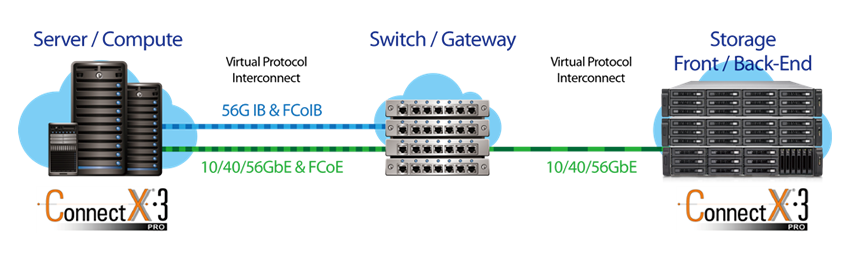
Enable Auto Tiering with Qtier Technology
QNAP’s Qtier Technology empowers the TDS-16489U with Auto Tiering that helps continuously optimize storage efficiency. With Auto Tiering, the TDS-16489U can automatically move hot data to high-performance storage tiers and cold data to lower-cost, higher-capacity drives, making the TDS-16489U an extremely efficient shared resource. Businesses will no longer have to invest heavily in expensive Flash technology, but can still enjoy exceptional application performance and lower TCO of storage from Auto Tiering with the TDS-16489U.
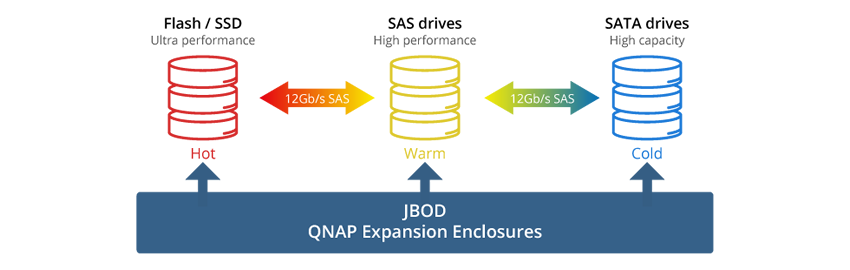

5 year warranty - Global warranty inclusive
QNAP's TDS-16489U offers 5 year warranty with 3-year global warranty inclusive at no extra cost. This premier warranty demonstrates QNAP’s attention to the essential business needs of continuous operations and non-interrupted services to their customers.
QTS - Simple and efficient
Thanks to the intuitive user interface of QTS, your NAS experience is smarter, smoother and spectacular. Its modern flat design streamlines loading times, and the intelligent desktop allows you to find desired functions quickly, create desktop shortcuts or group shortcuts, monitor important system information on a real-time basis, and open multiple application windows to run multiple tasks concurrently, bringing greater working efficiency.

Virtualization solution for business servers
QNAP Virtualization Station is a virtualization platform based on KVM (Kernel Virtual Machine) infrastructure, allowing running Windows®, Linux®, UNIX® and Android™ virtual machines (VM) for multiple operating systems. By sharing the Linux kernel, GPU passthrough, virtual switches, VM import/export, snapshot, backup & restoration, SSD cache acceleration and tiered storage: Virtualization Station empowers the TDS-16489U as a storage and application server (e.g. Microsoft® Exchange Server, Microsoft® SQL Server®, Active Directory Windows Server® ) to utilize its utmost potential and to create virtualization environments suitable for server computing.
Software frameworks for Big Data management and analysis like Apache™ Hadoop® or Apache Spark™ can be easily operated on the TDS-16489U using virtual machines or containerized apps, with boosted computation performance from GPU passthrough. The vast performance of the TDS-16489U allows analysts and information experts to focus on their work instead of being sidetracked by lacking performance.
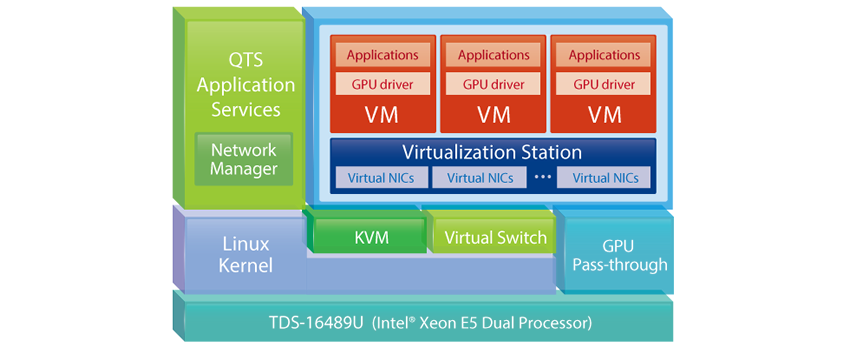
Double-Take Availability for disaster recovery for VMs
Besides offering server-grade virtualization environment, the TDS-16489U supports Double-Take Availability to provide comprehensive high availability and disaster recovery. You can use Virtualization Station to create a passive backup virtual machine for a primary physical server, or establish two virtual machines and make one active system and the other passive system. The backup virtual machine supports failover for the primary system whenever needed to enable data protection and continuous services. The backup environment using Double-Take replicates incremental data in real-time, remarkably shortening the time for migrating data and reducing bandwidth consumption.

Container Station – LXC and Docker Containers inclusive
QNAP Container Station exclusively integrates LXC and Docker® lightweight virtualization technologies, allowing you to operate multiple isolated Linux systems on the TDS-16489U as well as download apps from the built-in Docker Hub Registry®. It supports container import/export and permission settings, and features an informative dashboard and flexible user interface for you to manage multiple containers. You can experience the amazing Container Station and enjoy the playground of virtual containers with the TDS-16489U.

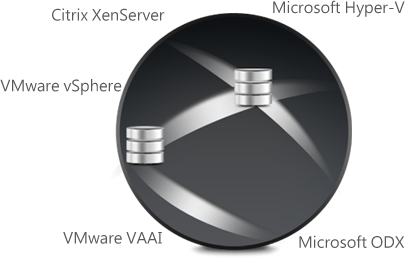
Storage for comprehensive virtualization applications
The TDS-16489U supports VMware® ESXi and Citrix® XenServer, and is compatible with Microsoft® Hyper-V® and Windows Server 2012®, benefiting flexible deployment and management in virtualization environments. The TDS-16489U supports VMware VAAI and Microsoft ODX to increase performance by offloading server loading for ESXi server and Hyper-V respectively, and supports QNAP vSphere Client plug-in and QNAP SMI-S provider with enhanced efficiency of operations and management in virtualization applications. The TDS-16489U is also compliant with DataCore™ SANsymphony™-V software-defined storage infrastructures, helping organizations maximize the availability and utilization of IT assets and centralize the management of data storage.
Unified remote server management solution
QRM+ is QNAP’s Centralized Remote Server Management solution designed for IT teams. It provides a single-point solution to discover, map, monitor and manage all of the critical computing devices (servers/PCs/thin clients etc) in your network. IT administrators can manage every mission-critical server from multiple clients within or from outside of the same network. QRM+ displays customizable dashboards to simplify server management, increases visibility for the health status of mission-critical servers, maps discovered devices in a graphic topology diagram, and also provides a remote KVM solution for IPMI and KVM recording/playback.
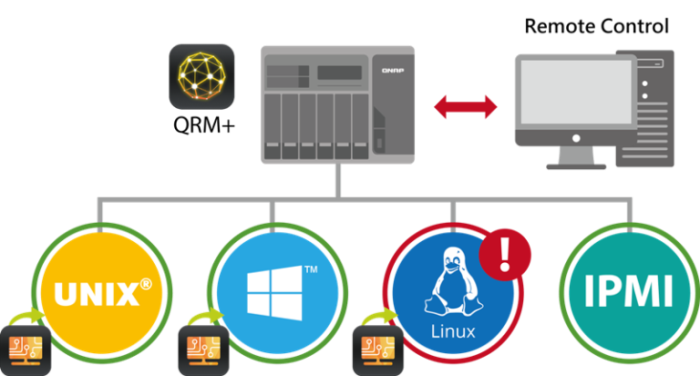
Powerful QNAP flexible volume
QNAP's flexible volume provides a more secure and flexible way to store NAS data. This next-generation volume offers powerful features such as storage pooling with multiple RAID group protection, thin provisioned volume with space reclaim, block-level iSCSI LUN, and online capacity expansion. The QTS Storage Manager neatly presents tools and options for managing system storage which simplifies the process of NAS capacity expansion and QNAP RAID expansion enclosure management.
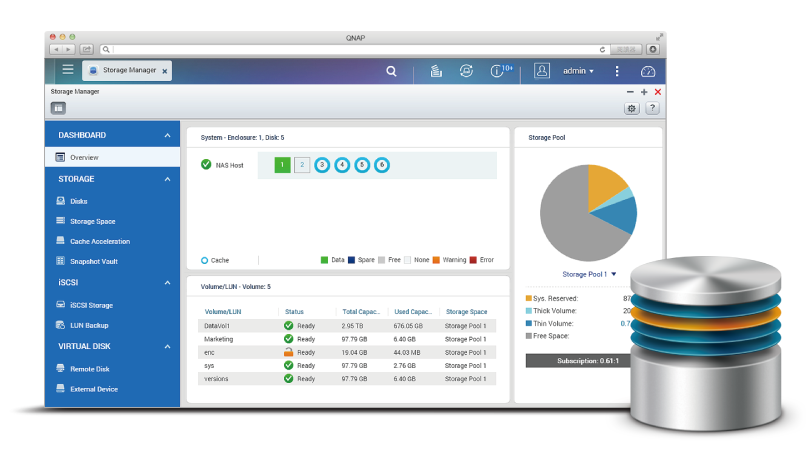
Seamless capacity expansion
The TDS-16489U supports online capacity expansion by cascading multiple QNAP RAID expansion enclosures, allowing businesses to enjoy maximized ROI on capacity planning for Big Data. With the QNAP scale-up solution, total storage capacity can be gradually expanded on demand. It can also be useful for large data applications, such as video surveillance and TV broadcast storage.
With QJBOD Express support (JBOD enclosures roaming)*, you can simply connect a large-capacity QNAP expansion enclosure to the TDS-16489U, and migrate data to another NAS through the JBOD enclosure without network connectivity.
The maximum total storage capacity available by connecting RAID expansion enclosures:
| NAS Model | RAID Expansion Enclosure | No. of RAID Expansion Enclosure | Total HDD No. (NAS + Enclosure) | Max. Raw Capacity (TB)** |
|---|---|---|---|---|
| TDS-16489U | REXP-1620U-RP | 8 | 144 | 1152 |
| 7 | 128 | 1024 | ||
| 6 | 112 | 896 | ||
| 5 | 96 | 768 | ||
| 4 | 80 | 640 | ||
| 3 | 64 | 512 | ||
| 2 | 48 | 384 | ||
| 1 | 32 | 256 | ||
| REXP-1220U-RP | 8 | 112 | 896 | |
| 7 | 100 | 800 | ||
| 6 | 88 | 704 | ||
| 5 | 76 | 608 | ||
| 4 | 64 | 512 | ||
| 3 | 52 | 416 | ||
| 2 | 40 | 320 | ||
| 1 | 28 | 224 |
*The destination NAS must support JBOD configuration. RAID groups of storage pools cannot cross multiple enclosures. **The maximum capacity is calculated by using 8TB HDDs.

Cross-platform file sharing, centralized data storage
The TDS-16489U supports SMB/CIFS, NFS, and AFP protocols for file sharing across Windows®, Mac®, and Linux®/UNIX® networks. Data, logs and ISO images of CDs and DVDs can be centrally stored on the TDS-16489U and protected by an integrated antivirus solution. The Windows AD® and LDAP services enable system administrators to configure user permissions by using existing Windows AD server, LDAP server or NAS build-in LDAP services. The TDS-16489U supports SAMBA v4 and can act as a domain controller for Windows®.
Well-rounded backup solutions to secure data
The QNAP NetBak Replicator supports real-time and scheduled data backup on Windows® including Outlook email archiving. Apple Time Machine® is also supported to provide Mac® OS X users with a solution to effortlessly back up data to the TDS-16489U. A wide range of third-party backup software such as Acronis® True Image and Symantec® Backup Exec are also supported.

Volume & LUN snapshot simplifies restoration
QTS Storage Manager adds an easy-to-use web-based snapshot tool for you to easily back up and restore data on the TDS-16489U back to any point of time to prevent the loss of important data. You can take snapshots for both volumes and LUN, efficiently replicate volume/LUN snapshots to remote servers by only copying the changes made, and quickly clone a volume /LUN snapshot as a local volume without interrupting the current system operation. You can even set up the system to automatically take a snapshot of the volume before backup via RTRR/rsync, even when the file is opened.
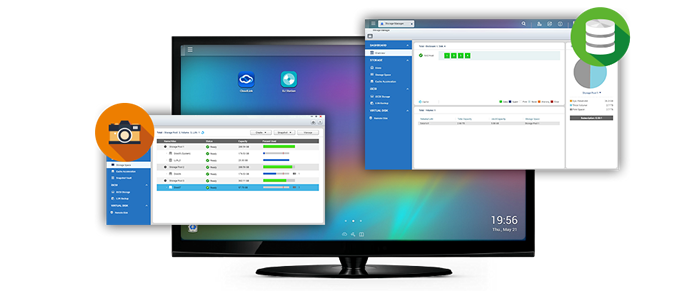

Disaster recovery solutions brings peace of mind
The TDS-16489U offers various data recovery options. RTRR (Real-Time Remote Replication) supports real time or scheduled data backup to a remote QNAP NAS or FTP server and synchronizes files to a remote folder from a local folder with better backup efficiency and reduced backup time. You can also enjoy backup versioning to preserve a certain amount of versions. Rsync protocol is supported to back up data to another remote server on a scheduled basis. Data can also be backed up to and restored from a range of cloud storage services, including Amazon® S3, Amazon® Glacier, Microsoft® OneDrive, Microsoft® Azure, ElephantDrive® and Google Cloud Storage™, and more.
Comprehensive security options
In an open network environment, business data may be exposed in a potential hack. The TDS-16489U provides numerous security options, such as encrypted access, IP blocking, and more. Besides, IT administrators can control the access rights of each user to different folders, preventing unauthorized access to important files. The TDS-16489U is validated with military-level FIPS 140-2 AES 256-bit encryption, preventing sensitive business data from unauthorized access and breach even if the hard drives or the entire system were stolen.

Monitor and manage multiple NAS with Q'center
Q'center turns your TDS-16489U into a central management system to manage multiple QNAP NAS units. After installing Q'center in the QTS App Center, you can use the TDS-16489U to centrally manage multi-site QNAP NAS for monitoring system logs, manage firmware updates & maintenance, and enjoy major benefits including ease-of-use, cost-efficiency, convenience and flexibility. Managing multiple QNAP NAS becomes effortlessly easy and efficient.
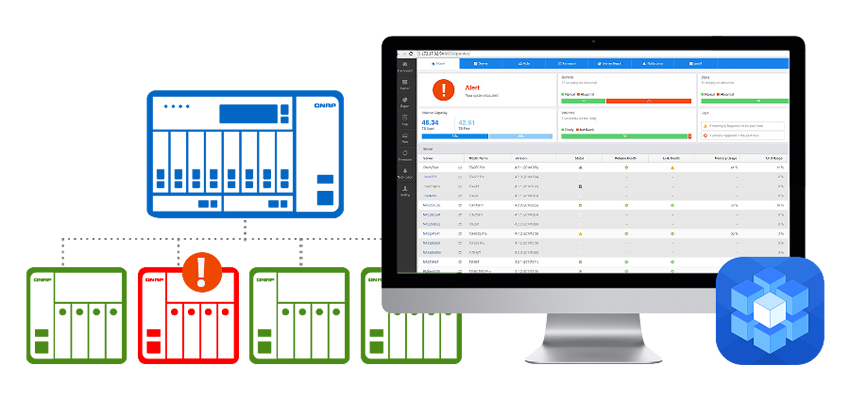
Highly-efficient storage solution for video editing
Digital video production produces a significant amount of data that requires high-performance storage with sustainable throughput to meet the demanding needs of video editing. The TDS-16489U fulfills storage and video editing requirements with a high-speed 10/40GbE network interface. Videos can be quickly stored and edited on the TDS-16489U directly over the network.

File synchronization across multiple devices
Qsync turns the TDS-16489U into a safe data center for file synchronization with a large storage capacity. Any file uploaded to the TDS-16489U will be made available for all linked devices, such as computers, laptops or mobile devices. Qsync is especially useful for frequent travelers to manage files and always have the most updated files on different devices. Qsync provides multiple ways of file synchronization and group file sharing, greatly enhancing the flexibility of collaboration.

Comprehensive surveillance solution with 24/7 security
Surveillance Station offers a professional surveillance solution with a user-friendly management interface, over 3,000 compatible IP camera models, and expandable IP camera channel licenses . It supports real-time monitoring, video & audio recording and playback with a wide range of customizable settings. You can also install the Vmobile app on iOS® or Android™ devices to manage monitored channels at anytime and anywhere to safeguard your office environment, or install the Vcam app to turn your mobile device into a network camera to instantly record any moment around you to your TDS-16489U.

Additional SMB-ready features
The TDS-16489U supports various business applications as an all-in-one Turbo NAS with cost-efficiency.

FTP Server
The Turbo NAS supports FTP server to share large size files, coming with user-defined settings including bandwidth limitation, number of connections, and write-only permission.

Web Server
The Turbo NAS supports Web server which allows numerous websites built on the same server conveniently. Administrators can manage up to 32 websites on the single one Turbo NAS for reduced IT costs.

RADIUS Server
The Turbo NAS supports RADIUS server which provides centralized authorization management for computers to connect and use a network service.

VPN Client
QTS also supports VPN Client for PPTP and OpenVPN to protect your privacy during data transmission.

Printer Server
The Turbo NAS supports Printer server to send remote printing request over the Internet (max. 3 USB printers), and supports IPP (Internet Printing Protocol), Samba, print job management and Bonjour printing for Mac OS X.

Surveillance Station
The Turbo NAS supports Surveillance Station to connect and manage multiple IP cameras remotely, including real-time monitoring, video recording, playback, and event notifications.
Specifications:
| Model Name | TDS-16489U-SA1 (E5-2620 2.4GHz 6-core processor x2, 64GB DDR4 RDIMM) |
TDS-16489U-SA2 (E5-2620 2.4GHz 6-core processor x2, 128GB DDR4 RDIMM) |
| TDS-16489U-SB2 (E5-2630 2.4GHz 8-core processor x2, 128GB DDR4 RDIMM) |
TDS-16489U-SB3 (E5-2630 2.4GHz 8-core processor x2, 256GB DDR4 RDIMM) |
|
| CPU | Intel® Xeon® E5-2600 v3 Family processor
|
|
| Memory | System memory: RDIMM / LRDIMM Total memory slots:16 Naming rule:
|
|
| USB | 4 x USB 3.0 port | |
| Hard Drive |
|
|
| Maximized Raw Capacity | 128 TB | |
| Hard Drive Interface | SAS 12Gb/s, backward compatible with SAS/SATA 6Gbps | |
| 10/100/1000 Mbps LAN Port | 2 | |
| 10Gbps LAN Port | 4 x SFP+、Intel XL710 | |
| PCIe Slot | 4 (3 x PCIe Gen3 x8, 1 x PCIE Gen3 x16) | |
| Form Factor | 3U, rackmount | |
| Dimension | 130.8 (H) x 444 (W) x 744 (D) mm | |
| Weight | Net weight (NAS only): 22.42 kg/ 49.43 lb Gross weight (with packing and accessories): 30.19 kg/ 66.56 lb |
|
| Sound Level* | Sound pressure (LpAm) :37.8 dB(A) | |
| Power Consumption | Sleep mode: 254.21 W In Operation: 362.86 W |
|
| Power Supply | 650W (Redundant power) | |
| Fan | 4 x 6cm smart cooling fan (12V DC) | |

| 1. | Power Button | 7. | IPMI VGA |
| 2. | LED Indicator: 10 GbE, Status, LAN, Storage Expansion Port Status |
8. | IPMI Console |
| 3. | 10 GbE SFP+ Port x 4 | 9. | Gigabit LAN Port x 2 |
| 4. | Password & Network Settings Reset Button | 10. | USB Port x 4 |
| 5. | Console (Reserved) | 11. | PCIe Slot x 4 (Left slot: 3 x PCIe Gen3 x8; Left slot: 1 x PCIe Gen3 x16) |
| 6. | IPMI LAN Port | 12. | Power Connector |
Remark:
The TDS-16489U rack mount models comply with ANSI/EIA-RS-310-D rack mounting standards. Before purchasing the server racks for these models, please make sure the server racks conform to the following criteria:
- Rack size
- Mounting post width: ≥ 451mm
- Panel width: ≥ 485mm
- Mounting post depth: 609.6mm~914.4mm
- The distance between two rack posts is 465mm (center-to-center measurement of the rack's square holes)
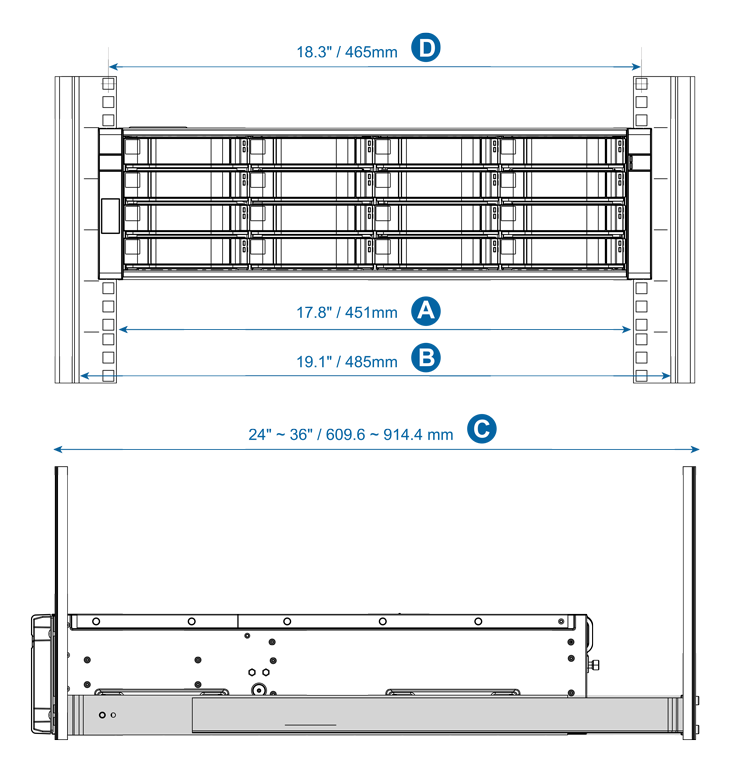
- The optional rack kits for the TDS-16489U rack mount models are only compatible with square-hole server racks.
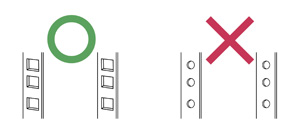
* Testing Environment:
Refer to ISO 7779 ; Maximum HDD loaded ; Bystander Position ; Average data from 1 meter in front of operating NAS
Software Specifications:
| Operating System | Storage Management |
| QTS 4.2 (embedded Linux) |
|
| Supported Clients | Power Management |
|
|
| Supported Browsers | Access Right Management |
|
|
| Multilingual Support | myQNAPcloud Service |
|
|
| File System | Qsync |
|
|
| Networking | Web Administration |
|
|
| Security | File Server |
|
|
| Powerful All-in-one server | |
|---|---|
| FTP Server | Notes Station |
|
|
| File Station | VPN Server |
|
|
| Backup Station | VPN Client |
|
|
| Cloud Storage Backup | Domain Authentication Integration |
|
|
| Print Server | AirPlay & Chromecast |
|
|
| Virtualization Station | App Center |
|
|
| Signage Station | Mobile Apps |
|
|
| iSCSI (IP SAN) | PC Utilities |
|
|
| Server Virtualization & Clustering | Q'center (NAS CMS) |
|
|
| Surveillance Station | |
|
|
| Designs and specifications are subject to change without notice. | |
Optional Accessories:
| Storage expansion accessories | |
|---|---|

REXP-1620U-RP |
|

REXP-1220U-RP |
|

SAS-12G2E |
Dual-wide-port storage expansion card, SAS 12Gbps. Note: The storage expansion card is to be installed in the NAS for connecting to the RAID Expansion Enclosures |

CAB-SAS10M-8644 |
Mini SAS external cable (SFF-8644 to SFF-8644), 1.0 m |

CAB-SAS05M-8644 |
Mini SAS external cable (SFF-8644 to SFF-8644), 0.5 m |
| SFP+ DAC Cable | |

CAB-DAC15M-SFPP-A02 |
SFP+ Direct attach cable 1.5m |
| Rail kit | |

RAIL-A03-57 |
A03 series (Chassis) rail kit, max. load 57 kg |
| LAN Card | |

LAN-10G2T-U |
Dual-port 10GBase-T network expansion card for rack mount model, low-profile bracket |
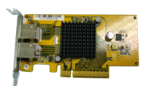
LAN-1G2T-U |
Dual-port Gigabit network expansion card for rack mount model, low-profile bracket |
| RAM | |
RAM-8GDR4-RD-2133 |
QNAP 8GB DDR4-2133 R-DIMM RAM module |
RAM-16GDR4-RD-2133 |
QNAP 16GB DDR4-2133 R-DIMM RAM module |
RAM-32GDR4-RD-2133 |
QNAP 32GB DDR4-2133 R-DIMM RAM module |
Utilities:
Various handy utilities are available for you to work smartly with your Enterprise ZFS NAS. These utilities help increase your productivity and make it absolutely easy with connecting the Enterprise ZFS NAS, setting up the system, data backup and synchronization, downloading files, and so on.
Qfinder Pro
Connect and set up NAS easily
Qfinder Pro is a utility, available for Windows, Mac, and Linux, to quickly find and access the Enterprise ZFS NAS over the LAN. Install the Finder on your computer, open it, and double click your Enterprise ZFS NAS name, and the login page is ready for you.
Chromebook-ready
If you're finding it difficult to connect your NAS to a Chromebook, Qfinder Pro for Chrome allows you to quickly find & connect to the Turbo NAS over LAN. Just download Qfinder Pro from the Chrome Web Store and enjoy easy access to your Turbo NAS now.
*Qfinder Pro Chrome is for Chromebooks & Chrome only.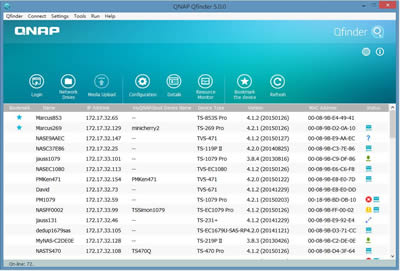
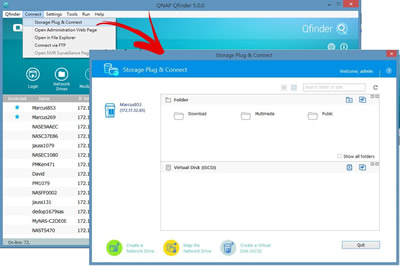
Easily access the NAS by Storage Plug & Connect
Windows version of Qfinder Pro provides a convenient way to connect to the Turbo NAS and map a network drive or a virtual disk. By creating a shared folder on the Turbo NAS and mapping it as a network drive, you can use it as an additional drive and store files on it as it is a local drive of the computer.
*Storage Plug & Connect is for Windows version only.myQNAPcloud Connect
NAS Connection by VPN
myQNAPcloud Connect helps you access the published services of the Turbo NAS quickly and securely on the Internet. myQNAPcloud Connect application is designed for Windows PC users. By installing the myQNAPcloud Connect, you will be able to connect to the Turbo NAS and easily manage files by drag-and-drop within the Windows Explorer.

Qsync

Synchronize files anytime, anywhere
Qsync is a useful tool to synchronize files in multiple computers. It creates a specific “Qsync folder” in your devices that you can simply drop files in, and synchronizes the files to all your devices linked to the Turbo NAS.
Sync in multiple ways
Full Sync
Whenever you add, edit, delete or rename a file on one computer, the change applies to all others linked with the Turbo NAS, so you have exactly identical contents on all your devices.


Smart Sync
It allows you to remove files on one computer without affecting the copies stored on others that are linked with the Turbo NAS. However, when someone updates the files you deleted from another computer, you can still retrieve them in the Qsync folder.
Advanced Selective Sync
With both Full Sync or Smart Sync options, you can choose to only sync specific sub-folders within the Qsync folder, useful if your computers have limited storage.

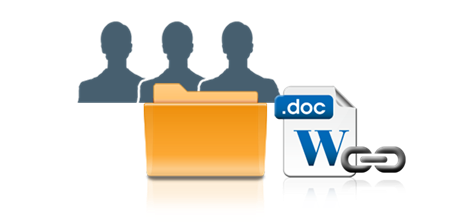
Share files and folders easily
Quickly share files with download links
You can create download links to share files with people, even if they don’t have an account on the Turbo NAS. This greatly reduces the time in creating user account and password for users.
Share folders for collaboration
Your life is connected with different groups of people. You can create sub-folders within the Qsync folder, and share each with different groups of Turbo NAS users as a file exchange center. Everyone in the same sub-folder is always kept up-to-date with the latest version of the files.
QNAP NetBak Replicator
Backup data on PC
The QNAP NetBak Replicator, provided with any Turbo NAS unit free of charge, helps you easily back up files from Windows PC - entire disk drives, documents, pictures, music, videos, fonts, emails, and more - to the Turbo NAS. The operation is very simple. You can do the backup task in just a few clicks using NetBak Replicator by the setting of real-time synchronization, scheduled backup and auto-backup from multiple PCs to the Turbo NAS.
NetBak Replicator also supports backing up to a remote server via FTP and WebDAV through the Internet. Imagine that you can backup new photos whenever on vacation. Even you are away from home, the convenient backup supports your memories.

vSphere (Web) Client plug-in
Manage QNAP NAS within vSphere (Web) Client
The Turbo NAS supports vSphere (Web) Client Plug-in that allows managing VMware datastores on the Turbo NAS directly from the vSphere (Web) client console. In a large-scale server virtualization environment, management is centralized and straightforward. Administrators can easily control the status of the Turbo NAS and datastores and create additional datastores to multiple ESXi hosts in just a few clicks.
Note: The TS-x51 series doesn’t support vSphere (Web) Client plug-in.
Q’center Virtual Appliance

Deploy Q’center as virtual appliance
Q’center is a powerful QNAP NAS management system. The Q’center Virtual Appliance can be easily deployed in Microsoft® Hyper-V™ or VMware® ESXi™ to increase its flexibility and connectivity for large storage environments.
Minimum requirements:108 GB free disk space, 1 GB memory and 4 virtual CPUsSupported platforms: VMware ESXi (ESXi 5.0, ESXi 5.1, ESXi 5.5), VMware Fusion 7, VMware Workstation 11, Microsoft Windows Server 2012 R2 with Hyper-V 3.0.
Use Q’center to monitor multiple NAS.
With Q’center, you can view the status and system information of multiple QNAP NAS units at the same time, inspect system resource usage, monitor disk/volume health and perform other management tasks. With these features, Q’center can better assist IT administrators and QNAP NAS users in system resource allocation and future capacity planning.
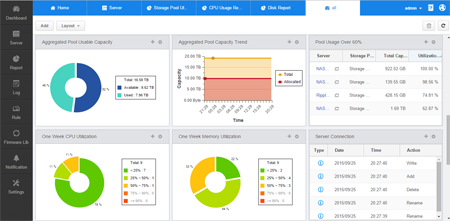
QNAP Snapshot Agent
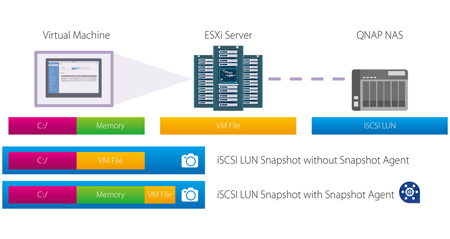
In QTS 4.2, the Storage Manager's Snapshot function supports iSCSI LUNs to rapidly back up and restore data. When creating a LUN snapshot, QNAP Snapshot Agent for Windows Server or VMware vCenter allows the NAS to communicate with the remote server when taking snapshots and ensures Application-consistent LUN snapshots.
VSS Hardware Provider also allows NAS ROW (Redirect on Write) instead of Windows COW (Copy on Write) to increase backup efficiency and to offload the snapshot to the NAS for reducing the performance impact on the Windows server.
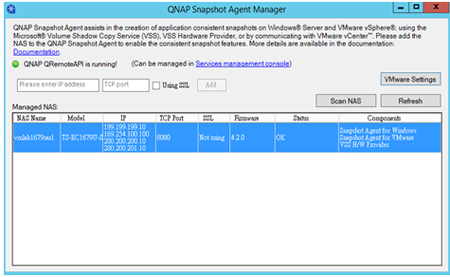
Qsnap

Take screenshots, easy and fast
Qsnap is a handy utility assisting you to quickly capture screenshots on your PC, and easily edit, save, and share, enabling quick note-taking or productive communication in your work and life.
- Hotkey capturing: Taking PC screenshots without complicated mouse operations.
- Easy editing: Add emphasis or remove unnecessary elements with a range of editing tools.
- Instant sharing: Simply drag and drop the screenshots to instant messengers and emails as attachments to share.
Product Views:
Front View |
Left View |
Right View |
Left Angle |
Right Angle |
Drive Pull-out View |
Rear View |
Rear Angle View |
Documentation:
Download the QNAP TDS-16489U Datasheet (PDF).
הערות תמחור:
- מחירי המוצרים וזמינותם כפופים לשינויים ללא הודעה מוקדמת.
3U, SAS 12G, SAS/SATA 6G, 2 x 1GbE, 4 x 10GbE (SFP+), 40GbE-ready, Redundant PSU. 4 additional 2.5" drive tray for cache/storage.
המחיר שלנו: הצעת מחיר
3U, SAS 12G, SAS/SATA 6G, 2 x 1GbE, 4 x 10GbE (SFP+), 40GbE-ready, Redundant PSU. 4 additional 2.5" drive tray for cache/storage.
המחיר שלנו: הצעת מחיר
3U, SAS 12G, SAS/SATA 6G, 2 x 1GbE, 4 x 10GbE (SFP+), 40GbE-ready, Redundant PSU. 4 additional 2.5" drive tray for cache/storage.
המחיר שלנו: הצעת מחיר
3U, SAS 12G, SAS/SATA 6G, 2 x 1GbE, 4 x 10GbE (SFP+), 40GbE-ready, Redundant PSU. 4 additional 2.5" drive tray for cache/storage.
המחיר שלנו: הצעת מחיר
16-bay Dual Processor NAS and iSCSI/ IP-SAN
המחיר שלנו: הצעת מחיר
16-bay Dual Processor NAS and iSCSI/ IP-SAN
המחיר שלנו: הצעת מחיר
16-bay Dual Processor NAS and iSCSI/ IP-SAN
המחיר שלנו: הצעת מחיר
16-bay Dual Processor NAS and iSCSI/ IP-SAN
המחיר שלנו: הצעת מחיר
16-bay Dual Processor NAS and iSCSI/ IP-SAN
המחיר שלנו: הצעת מחיר
16-bay Dual Processor NAS and iSCSI/ IP-SAN
המחיר שלנו: הצעת מחיר
16-bay Dual Processor NAS and iSCSI/ IP-SAN
המחיר שלנו: הצעת מחיר
16-bay Dual Processor NAS and iSCSI/ IP-SAN
המחיר שלנו: הצעת מחיר
16-bay Dual Processor NAS and iSCSI/ IP-SAN
המחיר שלנו: הצעת מחיר
16-bay Dual Processor NAS and iSCSI/ IP-SAN
המחיר שלנו: הצעת מחיר
16-bay Dual Processor NAS and iSCSI/ IP-SAN
המחיר שלנו: הצעת מחיר
16-bay Dual Processor NAS and iSCSI/ IP-SAN
המחיר שלנו: הצעת מחיר
16-bay Dual Processor NAS and iSCSI/ IP-SAN
המחיר שלנו: הצעת מחיר
16-bay Dual Processor NAS and iSCSI/ IP-SAN
המחיר שלנו: הצעת מחיר
16-bay Dual Processor NAS and iSCSI/ IP-SAN
המחיר שלנו: הצעת מחיר
16-bay Dual Processor NAS and iSCSI/ IP-SAN
המחיר שלנו: הצעת מחיר
המחיר שלנו: הצעת מחיר
המחיר שלנו: הצעת מחיר
המחיר שלנו: הצעת מחיר
המחיר שלנו: הצעת מחיר