
QNAP TVS-871U-RP
8-bay high performance unified storage

אינו נמכר יותר. רישיונות ושירותים נוספים זמינים לרכישה על סמך המידע המופיע מטה TVS-871U-RP
מחירים נוספים מופיעים למטה, או לחצו כאן!
שימו לב: כל המחירים באתר כוללים מע"מ. החיוב יבוצע על פי שער "העברות והמחאות מכירה" של המטבע (דולר אמריקאי) ביום אישור ההזמנה.
Overview:
The QNAP TVS-871U-RP, featuring the easy-to-use QTS operating system, provides a reliable and scalable NAS solution to fulfill data backup, file synchronization and remote access. The TVS-871U-RP is 10GbE-ready, delivers exceptional performance, and supports cross-platform file sharing, comprehensive backup solutions, iSCSI and virtualization applications, and many practical business functions, making it the ideal choice for SMBs to secure important business data. It also includes abundant multimedia applications backed by its powerful hardware specifications.
- 3,300+ MB/s throughput and 172,000+ IOPS
- Two internal cache ports for IO acceleration
- Scalable design, up to 1088TB raw capacity
- Virtualization-ready, centralized data storage, backup, sharing and disaster recovery
QTS - Simple and efficient
Thanks to QTS’s intuitive user interface, system operations of the TVS-871U-RP are smooth and handy. Its intelligent desktop allows you to find the desired functions quickly, create desktop shortcuts or group shortcuts, monitor important system information on a real-time basis, and open multiple application windows to run multiple tasks concurrently, bringing greater working efficiency.

Breakthrough performance
The TVS-871U-RP supports SATA 6Gbps hard drives driving over 3,300 MB/s throughput and 172,000 IOPS *. The TVS-871U-RP is powered by an Intel Haswell processor with numerous options including Pentium, Core™ i3, Core™ i5 and Core™ i7 for users to flexibly choose based on their demands, greatly enhancing the efficiency of CPU-consuming tasks and serving more concurrent tasks at the same time.
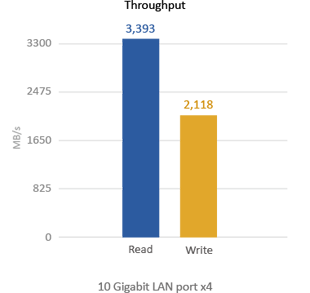
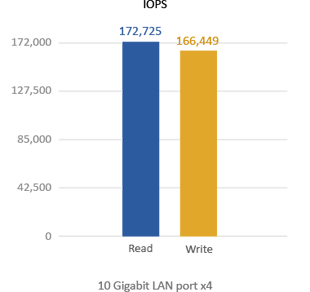
* Tested in QNAP lab. Figures could vary by environments.
Testing Environment: 4 Client PC configuration: Intel(R) Core(TM) i7-2600 CPU, 16GB DDR3 RAM, Windows 7 professional 64-bit, Dual-port Intel X520 10GbE Server Adapter, IOMeter sequential read and write.
NAS configurations: TVS-871U-RP-i3, Plextor PX-256MPro SSDs with RAID 5 configuration, QNAP LAN-10G2T-U dual-port 10GBase-T network adapter*2
Internal cache port for IO acceleration
The TVS-871U-RP supports two on-board internal cache ports. By installing mSATA flash modules (optional purchase), the IOPS performance of storage volumes can be remarkably boosted. It is perfect for improving the overall workflow of random IOPS demanding applications such as databases and virtualization. The internal cache port design does not require the space of a hard drive tray to allow for more storage capacity.
*Note: Instead of installing the mSATA in the internal cache port, SSDs can be installed in the hard drive tray.

10GbE ready
The TVS-871U-RP offers four inbuilt Gigabit Ethernet ports and supports 10 Gigabit high speed networks by installing a 10GbE network adapter. The 10GbE-ready TVS-871U-RP delivers lightning-fast data throughput and coupled with the support for a large storage capacity is perfect for data centers to store big data, excel in fast data transmission, and for editing large size videos on-the-fly without transferring the videos between the TVS-871U-RP and desktop computers.

Seamless capacity expansion
The TVS-871U-RP supports online capacity expansion by cascading multiple QNAP RAID expansion enclosures to meet the needs of growing business data. With the QNAP scale-up solution, raw storage capacity can be gradually expanded on demand. It is especially useful for video surveillance, data archiving, TV broadcast storage, and other large-data applications.
|
The maximum raw storage capacity available by connecting RAID expansion enclosures:
*The maximum capacity is calculated by 8TB HDDs. |
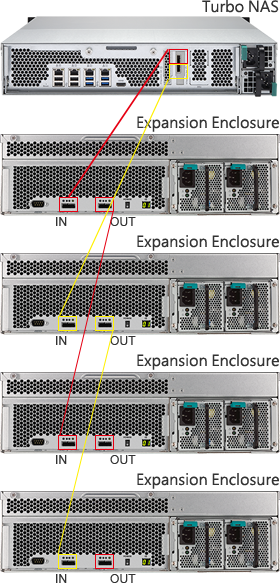 |
Use your TVS-871U-RP with exclusive QvPC Technology
QNAP's exclusive QvPC Technology consolidates a number of high-end technologies including VM integration, multimedia transcoding, HDMI output, cloud integration and NAS connection technologies, allowing users to operate the TVS-871U-RP when they plug in a keyboard, mouse and monitor. With QvPC Technology, the TVS-871U-RP is transformed into a cost-effective PC substitute for users to directly access stored data, run multiple applications using Windows/Linux/UNIX/Android-based VMs, surf the web on Google Chrome or Mozilla Firefox, enjoy 4K or 1080p videos with up to 7.1 channel audio with XBMC, monitor Surveillance Station in real time with local display, and much more.

Powerful QNAP flexible volume
QNAP flexible volume provides a more secure and flexible way to store the NAS data. This next generation volume offers powerful features such as storage pooling with multiple RAID group protection, thin provisioned volume with space reclaim, block-level iSCSI LUN, and online capacity expansion. The QTS Storage Manager neatly presents tools and options for managing system storage which simplifies the process of NAS capacity expansion and QNAP RAID expansion enclosure management.
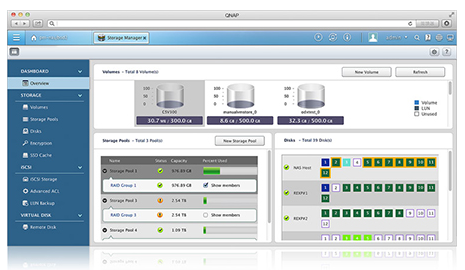
Cross-platform file sharing, centralized data storage
The TVS-871U-RP supports SMB/CIFS, NFS, and AFP protocols for file sharing across Windows, Mac, and Linux/UNIX networks. Data, logs and ISO images of CDs and DVDs can be centrally stored on the Turbo NAS and protected by an integrated antivirus solution. The Windows AD and LDAP services enable system administrators to configure user permissions by using existing Windows AD server, LDAP server or NAS build-in LDAP services.

Well-rounded backup solutions to secure data
The QNAP NetBak Replicator supports real-time and scheduled data backup on Windows including Outlook email archiving. Apple Time Machine is also supported to provide Mac OS X users with a solution to effortlessly back up data to the TVS-871U-RP.

Disaster recovery solutions bring peace of mind
The TVS-871U-RP offers various data recovery options. RTRR (Real-Time Remote Replication) supports real time or scheduled data backup to a remote Turbo NAS or FTP server and synchronizes files to a remote folder from a local folder with better backup efficiency and reduced backup time. The TVS-871U-RP also supports rsync protocol to back up data to another remote server on a scheduled basis. Data can also be backed up to and restored from a range of cloud storage services, including Amazon S3, Amazon Glacier, Microsoft Azure, ElephantDrive, Symform, Dropbox and Google Drive.

Comprehensive security options
In an open network environment, business data may be exposed in a potential hack. The TVS-871U-RP provides numerous security options, such as encrypted access, IP blocking, and more. Besides, IT administrators can control the access rights of each user to different folders, preventing unauthorized access to important files. The TVS-871U-RP is validated with military level FIPS 140-2 AES 256-bit encryption, preventing sensitive business data from unauthorized access and breach even if the hard drives or the entire system were stolen.

|
Full NAS encryption technology ensures data security QNAP's full NAS encryption by volume-based technology effectively ensures data security by encrypting all of the files stored in the default shared folders on the TVS-871U-RP. Even if the TVS-871U-RP is encrypted, all the files can still be accessible via Windows SMB/CIFS, iSCSI, and NFS protocols. Users without permission to access the TVS-871U-RP will be unable to access the stored files, hence data security risks and privacy leaks can be avoided. Storage for comprehensive virtualization applications The TVS-871U-RP supports VMware and Citrix, and is compatible with Microsoft Hyper-V™ and Windows Server 2012, benefiting flexible deployment and management in the virtualization environments. The TVS-871U-RP supports VMware VAAI and Microsoft ODX to increase performance by offloading server loading for ESXi server and Hyper-V respectively, and supports QNAP vSphere Client plug-in and QNAP SMI-S provider with enhanced operational efficiency and management in virtualization applications. |
 |
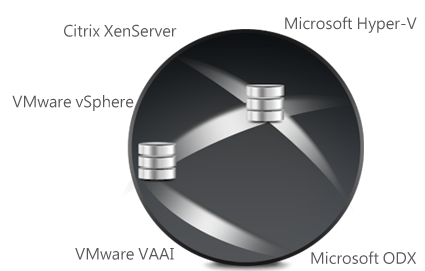
Run multiple OS' on the TVS-871U-RP
The Virtualization Station transforms the TVS-871U-RP into a 2-in-a-box NAS that can function as an all-in-one NAS and a virtualization platform that supports multiple operating systems, fast virtual machine creation, virtual machine import/export, snapshot, and enables desktop operations on web browsers. With an easy-to-use interface, you can centrally manage all of the virtual machines created on the TVS-871U-RP with minimal effort. You can also download VMs on demand from online VM markets and import them to TVS-871U-RP without any complex procedure.
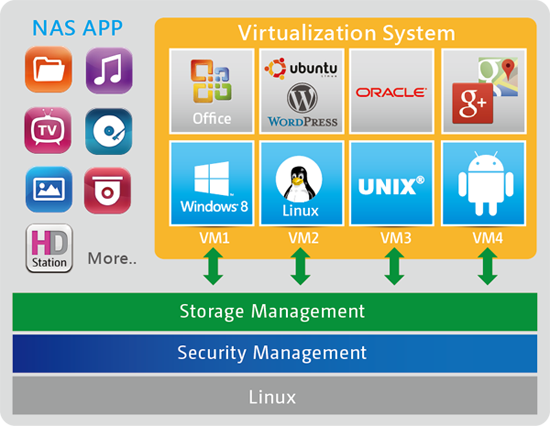
Optimize IT assets management with the IT Management Station
The IT Management Station, powered by Mandriva® Pulse, provides a flexible IT system management solution for managing multi-OS and multi-site IT assets for businesses of all sizes. By installing the IT Management Station on the TVS-871U-RP, you can centrally manage multiple IT resources with numerous business applications including comprehensive inventory, centralized software deployment & updates, imaging, remote management & support, backup & restore, and more tasks with greater flexibility and productivity.
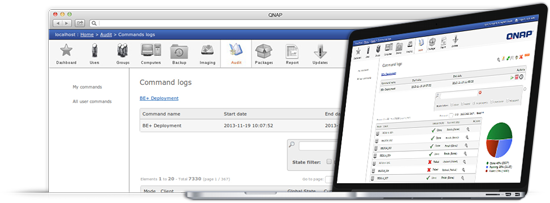
Highly-efficient storage solution for video editing
Digital film and video production produces a vast amount of data that requires high-performance RAID storage with sustainable throughput to balance with the demanding output of video editing. The TVS-871U-RP fulfills storage and video editing needs with a high speed 10GbE network interface. Digital videos can be quickly stored and edited on the TVS-871U-RP directly over the network.

File synchronization across multiple devices
The Qsync utility turns your TVS-871U-RP into a safe data center for file synchronization with a large storage capacity. Any file uploaded to the TVS-871U-RP will be made available for all linked devices, such as computers, laptops or mobile devices. Qsync is especially useful for frequent travelers to manage files and always have the most updated files on different devices. Qsync provides multiple ways of file synchronization and group file sharing, greatly enhancing the flexibility of collaboration.

Comprehensive surveillance solution with 24/7 security
The TVS-871U-RP's Surveillance Station offers a professional surveillance solution with a user-friendly management interface, a wide range of over 2,700 compatible IP camera models, and expandable IP camera channel licenses. It supports real-time monitoring, video & audio recording and playback with a wide range of customizable settings. You can also install the Vmobile app on your iOS or Android™ mobile devices to manage the monitoring channels anytime and anywhere to safeguard your office environment, or install the Vcam app to turn your mobile device into a network camera to instantly record any moment around you to your TVS-871U-RP.

Additional SMB-ready features
The TVS-871U-RP supports various business applications as an all-in-one Turbo NAS with cost-efficiency.
 |
 |
 |
| FTP Server The Turbo NAS supports FTP server to share large size files, coming with user-defined settings including bandwidth limitation, number of connections, and write-only permission. |
Web Server The Turbo NAS supports Web server which allows numerous websites built on the same server conveniently. Administrators can manage up to 32 websites on the single one Turbo NAS with reduced IT cost. |
RADIUS Server The Turbo NAS supports RADIUS server which provides centralized authorization management for computers to connect and use a network service. |
 |
 |
 |
| VPN Server The Turbo NAS supports VPN server which provides an easy way for IT administrators to build up a secure private network and allows the staff to log on from outside the office and access business resources securely such as files and Internet connections. |
Print Server The Turbo NAS can be used as a Printer server to send remote printing request via the Internet (max. 3 USB printers), and supports IPP (Internet Printing Protocol), Samba, print job management and Bonjour printing for Mac OS X. |
Surveillance Station The Turbo NAS supports Surveillance Station to connect and manage multiple IP cameras remotely, including real-time monitoring, video recording, playback, and event notifications. |
Install-on-demand apps to extend NAS features
The TVS-871U-RP has a built-in App Center that provides over 100 install-on-demand apps developed by QNAP and third-party developers, including tools for backup/sync, business, content management, communications, download, entertainment, and much more. It is also a centralized location for managing & updating installed apps. In addition, QNAP's development platform embraces the open-source spirit to enable developers to create their own apps, adding potentially limitless potential for the TVS-871U-RP.

Features:
New Intelligent Storage Solutions
As the data value and volume of business data continue to rise, corporations need high-performance storage solutions which are secure, reliable, scalable and easy to manage. The QNAP Business Series Turbo NAS which serves as both IP-SAN (iSCSI) and NAS, can be easily utilized in different enterprise applications such as backup center, disaster recovery, file sharing, virtualization, and video editing storage.
Secure
The QNAP Turbo NAS offers various security options such as encrypted access, IP filtering, policy-based automatic IP blocking, and more. Full control of the NAS is offered down to the user and folder access rights. AES-256 volume-based encryption is also offered to prevent unauthorized access and data breach even if the hard drives or the NAS were stolen.
Reliable
The Turbo NAS is reliable with built-in features to guarantee no interruptions to the work flow of a business. The advanced RAID configurations and hot-swap capabilities are included to give better RAID performance, protection and reduced rebuilding time. The QNAP SMART data migration detects a possible drive failure and migrate data to a healthy spare drive. The dual OS embedded on the DOM architecture ensures the system will boot up when one of the operating systems is down. The dual Gigabit LAN ports can also be configured for failover which allows the NAS to sustain the failure of one network port and provide continuous services.
Scalable
As your business grows, so will your data. QNAP’s scale-up solution provides over 400 TB raw capacity by cascading the QNAP RAID expansion enclosures and the Turbo NAS. The 24Gbps high speed SAS connections ensure excellent data throughput between the NAS and the enclosures.
Simple
Setting up a QNAP Turbo NAS is painless and does not require any IT skills. The QTS 4.0’s intelligent desktop offers an intuitive graphic user interface, simplifying the whole Turbo NAS management.

Simple management tools such as instant SMS/email alert, hard drive S.M.A.R.T. (Self-Monitoring, Analysis and Reporting Technology), Smart toolbar, and Smart dashboard are provided to keep users up-to-date on their NAS at all times.
High Performance
The QNAP Business Series Turbo NAS delivers a high-performing storage solution. Expandable to 4 GbE ports and with an optional 10 GbE card to ensure the throughput, the Turbo NAS significantly accelerates data transmission. SSD caching technology accelerates the random IOPS by 10 times and reduces I/O latency by 3 times for the storage volume. Furthermore, the Intel processor delivers the necessary power for multiple users access and guarantees data access with low latency.
Private Cloud Storage
QNAP provides powerful utilities and mobile apps which help businesses to easily build up private cloud storage for data access, sharing, synchronization, and backup anywhere, anytime via the Internet.
Private Cloud Storage
- Centralized storage and file sharing
- Backup center in businesses
- Disaster recovery solution
- Server virtualization
- Video editing storage
- IP-SAN storage
- Private cloud storage
Centralized Storage and File Sharing
Cross-platform Sharing
The Turbo NAS supports SMB/CIFS, NFS, and AFP protocols for file sharing across Windows, Mac, Linux/UNIX networks. The integrated antivirus solution ensures business continuity by offering detection against the latest viruses, malware, worms, and Trojan horses.
Windows Active Directory (AD) and LDAP Directory Service
The Windows AD and LDAP (Lightweight Directory Access Protocol) directory service features enable the system administrator to retrieve the user accounts from Windows AD or Linux LDAP server to the Turbo NAS, reducing the time and effort in account setup. Users can use the same login name and password to access the NAS.
Centralized Log Monitoring
QNAP Syslog server allows the IT administrator to effectively collect and store the logs of other network devices on the Turbo NAS for efficient management and security auditing.
ISO File Archiving and Sharing
The Turbo NAS supports mounting ISO images of CD and DVD discs as network shares for efficient data archiving, storage, and sharing on a business network.
Windows ACL
The Windows ACL (access control list) feature offers sophisticated shared folder permission settings for businesses. Basic permissions and 13 advanced permissions can be set up from the Windows Explorer and synchronized with the permission settings of the Turbo NAS. In addition, the same permissions apply to AFP, FTP, Web File Manager, and Samba when Advanced Folder Permissions are enabled at the same time.
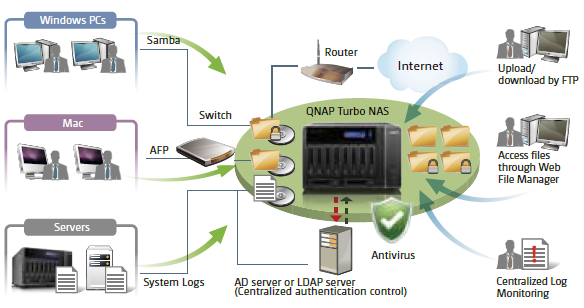
Backup Center in Businesses
The QNAP Business Series Turbo NAS is a complete backup solution that offers high performance storage, simplified and secure data management. With powerful applications such as the QNAP NetBak Replicator, data can be automatically transferred from Windows PC to the Turbo NAS instantly or scheduled. The Turbo NAS is even an ideal storage for the Apple Time Machine. Many IT companies may already use third party software, and an array of backup software such as Acronis True image and Symantec Backup Exec is supported.

Disaster Recovery Solution
QNAP offers users peace of mind, business continuity, and high availability of data by providing the ability to recover their data from disasters with the QNAP Business Series Turbo NAS.
Real-time Remote Replication
Real-time Remote Replication (RTRR) provides real-time or scheduled data replication between the local Turbo NAS and a remote Turbo NAS, an FTP server, or an external drive. With RTRR all newly added and modified files will be synchronized to a remote server or an external storage device automatically. Scheduled backup is supported to provide periodic replication from the Turbo NAS to a remote server or vice versa.
iSCSI LUN Backup and Restore
The Business Series Turbo NAS has taken iSCSI LUN backup/restore to a whole new level with snapshot technology. The IT administrator can use the LUN snapshot to back up contents in the LUN to various storage destinations, including Windows shared folders via SMB/CIFS, Linux shared folders via NFS, or local shared folders on the Turbo NAS.
Cloud Storage Backup:
QNAP is ready to send private data to the clouds! The Turbo NAS supports Amazon S3, ElephantDrive, and Symform cloud backup storage with several backup modes including real-time, scheduled backup and versioning control so that the data can be restored from any point of time. Cloud storage can be monitored through a web browser. An extra set of all of the data stored will always be available, so remote data recovery is quick and simple.
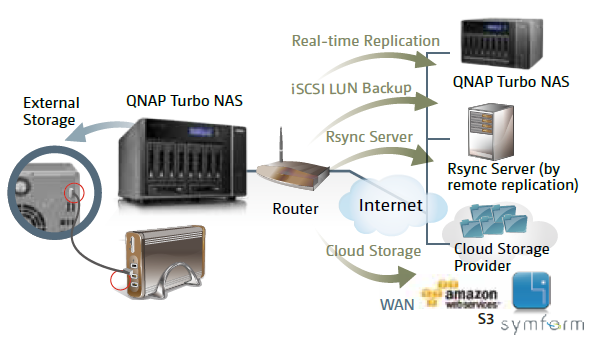
Video Editing
Digital film and video production produces volumes of data that require high performance RAID storage with sustainable throughput to balance with the demanding output of video editing. The QNAP Business Series Turbo NAS fulfills storage and video editing needs with a high-speed 10 GbE network interface. Digital videos can be quickly stored and edited on the Turbo NAS directly over the network. The Turbo NAS supports various network file sharing protocols such as NFS, AFP, and SMB/CIFS, so sharing files among PCs with different operating systems is easy. The scalable design of the Turbo NAS allows for the capacity to be expanded on the fly so the Turbo NAS can grow as the business data does.
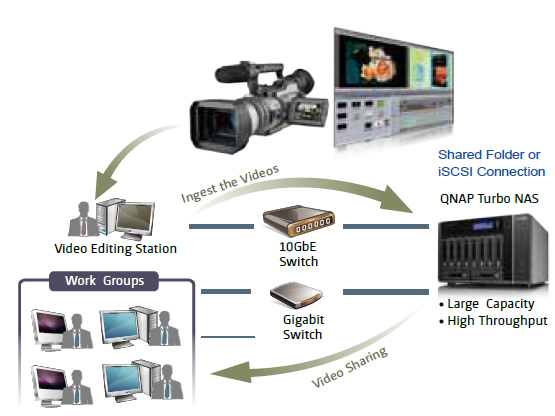
IP-SAN Storage
The built-in iSCSI feature of the Turbo NAS provides an affordable IPSAN (Storage Area Network) alternative for business. The QNAP IPSAN is an excellent solution for IOPS (Input/Output Operations Per Second) intensive missions such as database service and OLTP (On-Line Transaction Processing). With the 10 GbE ready card, it offers a high speed 10 GbE network to eliminate I/O bottlenecks and boost the total throughput and IOPS. Compared with Fibre Channel SAN, the total investment is significantly lower, when including Fibre Channel SAN necessary components such as FC-SAN switch, Fiber Channel HBA (Host Bus Adapter) and FC-SAN storage.
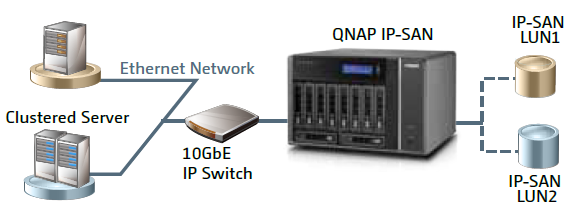
Storage for Virtualization

The QNAP Business Series Turbo NAS is a virtualization-aware storage solution which supports VMware vSphere, Microsoft Hyper-V, and Citrix XenServer. QNAP vSphere plug-in and QNAP SMI-S provider highly increase the productivity and efficiency.
Datastore for VMware
- VAAI for iSCSI, VAAI for NAS
VMware vStorage APIs Integration (VAAI) is a set of APIs that allow ESXi hosts to offload processing for certain storage-related services to storage systems. The integration of QNAP NAS with VMware VAAI offers the optimal performance for customers to deploy a virtualization environment.
The QNAP NAS, VAAI iSCSI and VAAI NAS are VMware certified. Businesses can either select iSCSI or NFS as a centralized storage to boost performance. VAAI for iSCSI supports Full Copy (hardware-assisted copy), Block Zeroing (hardware-assisted zeroing), Hardware-assisted Locking, and Thin Provisioning with Space Reclaim. VAAI for NAS supports Full File Clone, Extended Statistics, and Reserve Space.
The QNAP NAS uniquely supports VAAI iSCSI and VAAI NAS to enhance storage performance up to 75% in a virtualized environment. - Enhanced Performance by VAAI
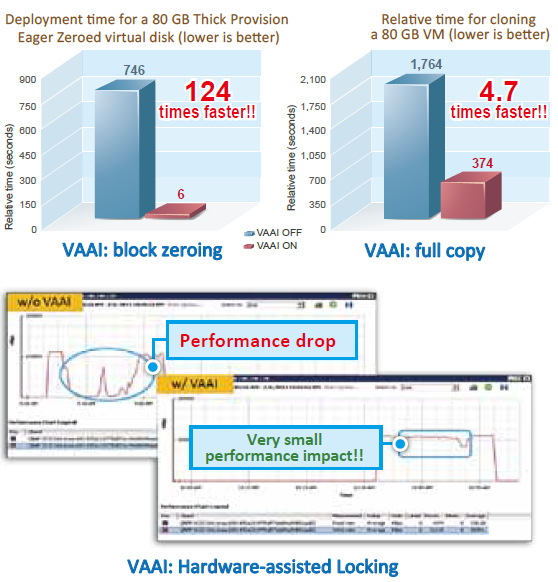
- vSphere Plug-in
The vSphere plug-in allows users to manage the QNAP Turbo NAS directly on the vSphere client, making datastore management more effective.
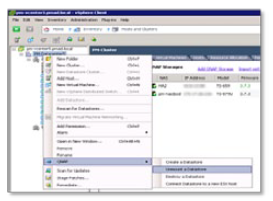
Storage for Microsoft Hyper-V
- ODX(Offloaded Data Transfer )
With Offloaded Data Transfer (ODX) support, the QNAP Turbo NAS becomes a high performance iSCSI storage solution under Windows Server 2012, including Hyper-V virtualized environment. QNAP storages enable full copies of virtual machines within the NAS without requiring the Windows hosts to read and write the data. This highly reduces the loading of Windows hosts and improves the performance of copy and move operations for Windows 2012 hosts using the QNAP iSCSI storage. When providing QNAP storage to a Windows 2012 file server, the end user using Windows 8 client workstation will also benefit from the Offloaded copy process for large file transfers.
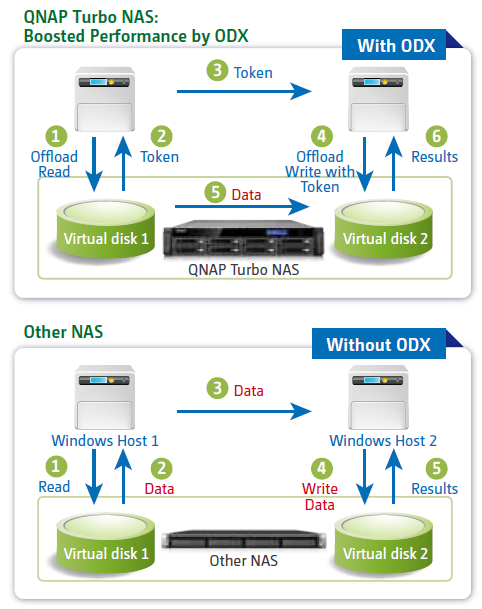
- NAS Management via SCVMM
The QNAP SMI-S provider enables management of the QNAP Turbo NAS directly through Microsoft System Center Virtual Machine Manager 2012 (SCVMM).

10 Gigabit Ethernet Storage Solution for the Virtualized Data Center
The QNAP Business Series Turbo NAS supports optional 10GbE adaptor, including SFP+ and 10G Base-T interface. The 10 Gb speed increases the agility of data transmission in a virtualized environment, intensifying NFS and iSCSI connection performance, and enables more VMs with multiple transactions running concurrently without performance penalty.

Scale-up Solutions
The Business Series Turbo NAS has a scalable design that grows with the data-hungry businesses. Volumes are expandable via the QNAP RAID expansion enclosures, REXP-1200U-RP and REXP-1600U-RP. Multiple RAID expansion enclosures can be cascaded to provide over 400 TB raw capacity.

Plug and Use, Seamless Capacity Expansion
With the plug-and-use design, the RAID expansion enclosure delivers a fast way to easily scale up storage capacity of the Turbo NAS. Simply connect a RAID expansion enclosure to a Turbo NAS and power it on, the Turbo NAS will detect the hard drives in the enclosure as newly installed local drives. With the Storage Manager in the QTS 4.0 intelligent operating system, the IT administrators can online expand an existing volume on the NAS without service interruption. Multiple RAID expansion enclosures can also be cascaded to provide massive capacity. The status and health of the enclosures can be monitored via the web-based management interface of the Turbo NAS.
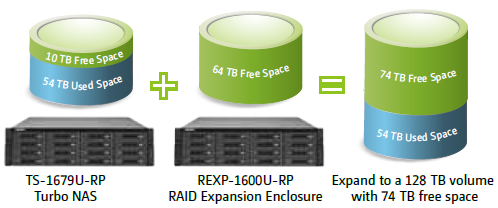
High Density, High Efficiency and High Scalability
Two RAID expansion enclosure models are available. The REXP-1200U-RP supports 12 SAS/SATA 6Gbps hard drives and SSD in 2U rack space, providing up to 36TB raw capacity. The REXP-1600U-RP supports 16 hard drives and 48TB raw capacity in 3U rack space. These RAID expansion enclosure units provide two SAS wide ports (IN port and OUT port) for host connectivity and daisy chain respectively. Each SAS wide port combines four SAS channels, with each supporting 6Gbps full duplex speed. The maximum bandwidth per host connection is 24Gbps, which delivers unprecedented performance when daisychaining multiple RAID expansion enclosures.
| NAS models | RAID enclosures enclosure | Max. no. of RAID expansion enclosures | Max. no. of hard drives | Max. raw capacity |
| TS-879U-RP | REXP-1200U-RP | 8 | 104 | 416 TB |
| TS-EC879U-RP | REXP-1600U-RP | 8 | 136 | 544 TB |
| TS-1279U-RP | REXP-1200U-RP | 8 | 108 | 432 TB |
| TS-EC1279U-RP | REXP-1600U-RP | 8 | 140 | 560 TB |
| TS-EC1279U-SAS-RP | REXP-1600U-RP | 8 | 140 | 560 TB |
| TS-1679U-RP | REXP-1200U-RP | 8 | 112 | 448 TB |
| TS-EC1679U-RP | REXP-1600U-RP | 8 | 144 | 576 TB |
| TS-EC1679U-SAS-RP | REXP-1600U-RP | 8 | 144 | 576 TB |
QNAP Flexible Volume
QNAP Flexible Volume provides a more secure and flexible way to store and manage the NAS data. This next generation volume offers powerful features such as storage pooling with multiple RAID, thinprovisioned volume with space reclamation, and online capacity expansion.
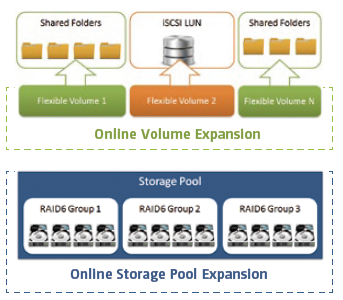
Secured Storage Pool for over 100-disk Deployment
To ensure the safety of valuable business data, QNAP Flexible Volume provides a secured way to deploy a large volume. The logical volume is allocated from a Storage Pool, which is composed of multiple RAID Groups to gain higher redundancy and reduce the risk of data crash from bad hard drives since the data is dispersed throughout multiple RAID arrays.
Block-based iSCSI LUN
In addition to storing data, the QNAP Flexible Volume can be utilized as an iSCSI LUN at the same time. The block-based iSCSI LUN provides less overhead which improves the over read/write performance. The blockbased iSCSI LUN takes advantages of Flexible Volume such as thinprovisioning LUN with space reclamation and online capacity expansion.
Online Capacity Expansion
Increase the capacity size of the LUNs, volumes, and storage pools on the fly. The Turbo NAS allows you to add more hard drives to increase the storage capacity of the storage pool on demand. The LUN and volumes can also be expanded online without interrupting the services.
Thin-provisioned Volume
Pre-allocate storage to give the appearance of having more capacity than actually available. This allows you to consume storage on demand as data is written to disk, instead of having capacity ahead of time.
Space Reclamation
Space reclamation complements thin provisioning so storage can be freed and used for other NAS applications. Normally when data is deleted in a Space, the storage capacity cannot be transferred back to the overall storage pool. But with space reclamation, space can be reclaimed and released back to the overall storage pool. This provides a much more efficient space usage.
Alert for Volume/LUN Threshold
An alert can be created once a LUN or volume reaches a particular threshold size with email and SMS notifications. This prevents the storage or volume from running out of space and the administrator can provision a new storage or expand an existing volume before a critical out of space.
Exceptional Perfomance
SSD Caching Acceleration
Accelerates the IOPS performance by 10 times and reduces I/O latency by 3 times for the storage volumes. This feature is perfect for IOPS demanding applications such as virtualization to significantly improve overall work flow.

10 Gigabit Ethernet Network Ready
The Turbo NAS has an optional 10 GbE network card which can be added to fulfill the most demanding applications requiring high bandwidth. 10 GbE has the highest data transfer rate; it is ten times faster than standard GbE.
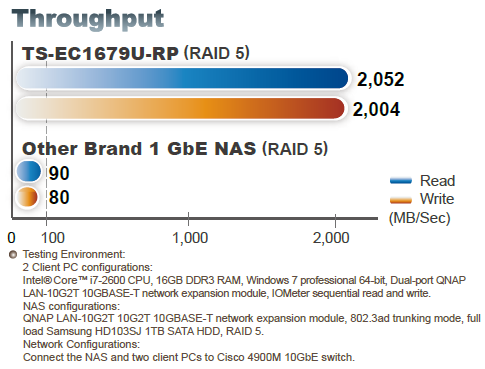
SMB 2.0 Supported
The QTS 4.0 supports SMB 2.0 to improve 30-50% Microsoft Networking performance. Windows users can get faster transmission speeds and read performance even though there are multiple concurrent users or in a high latency network environment such as VPN between two offices.
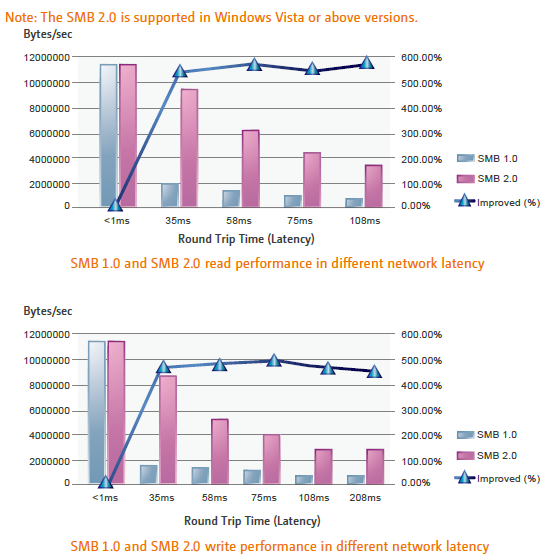
| Private Cloud Storage | |
|---|---|
| The QNAP Turbo NAS offers business a total solution for creating private cloud storage. | |
| myQNAPcloud service: Allows you to establish VPN connections for secure data transfer over the network. | |
| Qsync: A utility to synchronize and share files across NAS, Windows PC and Macbook. | |
| Qfile mobile app: Access the files on the NAS on your mobile device anytime, anywhere. | |
| Qmanager mobile app: Manage and monitor your Turbo NAS with your iOS® or Android™ devices. | |

| Abundant Business Features | |
|---|---|
| The Turbo NAS supports abundant server applications. | |
 |
Web Server Multiple websites can be hosted on the Turbo NAS with the built-in web server and virtual host feature. |
 |
VPN Server The VPN (Virtual Private Network) service allows users to access the NAS and other resources on the same local network from the Internet. QNAP VPN Server supports both OpenVPN and PPTP. |
 |
Syslog Server By collecting and storing the logs of other network devices on the Turbo NAS with the Syslog server support, the IT administrator can monitor the status of these devices and collect the information necessary for further troubleshooting. |
 |
Print Server The Turbo NAS offers cross-platform printer sharing over the network and remote printing over the Internet. IPP (Internet Printing Protocol), print job management, and Bonjour printing for Mac OS X are also supported. |
 |
RADIUS Server The RADIUS server centralizes and consolidates user authentication by maintaining a list of user accounts that are authorized for remote network access through dial-up equipment, Wi-Fi access point, or VPN connections. |
 |
Proxy Server With the help of the Squid App add-on, the QNAP Turbo NAS can be used as a Proxy Server. |
 |
Surveillance Station Pro Users can connect to the IP cameras via the Turbo NAS and set up a video surveillance system with comprehensive monitoring, recording, and playback features. |
Proactive Data Protection
QNAP SMART Data Migration
The data stored on the Turbo NAS is constantly monitored to reduce potential data loss and rebuilding time. If the Turbo NAS detects a possible drive failure or abnormal health status, the data will be proactively migrated to a new spare drive. This ensures valuable business assets are well stored and protected.
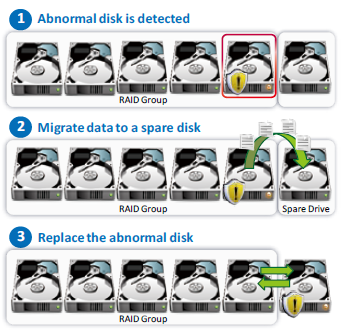
Secure Measures for Data Storage and Access
Policy-based Unauthorized IP Blocking
Users can allow, deny or auto block specified IP addresses or network domains which attempt to connect to the Turbo NAS via SSH, Telnet, HTTP(S), FTP, Samba, or AFP.
Remote Login
The Turbo NAS supports remote login by SSH (secure shell) or Telnet connection.
SSL Security (HTTPS)
The Turbo NAS supports HTTPS connection. Users can upload a secure certificate and RSA private key in X.509PEM format issued by a trusted provider to allow access the Turbo NAS by secure SSL login.
Secure FTP
The Turbo NAS offers secure data transfer with SSL/TLS (explicit) encryption. Passive FTP port range setup is also supported.
Encrypted Remote Replication by Rsync
The data on the Turbo NAS can be backed up to or from another Turbo NAS or rsync server over the network securely.
Shared Folder Management
Users can select to hide or show the network shared folders of the Turbo NAS on Windows network.
User Authority Management
Users can create user ID and password, and define the authority and quota for each user.
Supports TLER and ERC
TLER (Time-Limited Error Recovery) and ERC (Error Recovery Control) are now supported with compatible hard drives, improving drive error handling in RAID applications. This further prevents the hard drives from prematurely falling out of RAID arrays, forcing rebuilds, and RAID volume loss. The data will be retrieved more quickly when a hard drive takes too long to respond from bad blocks.
Bad Block Recovery
When read errors are detected in the hard drive blocks, they are automatically corrected with the healthy ones. The bad block recovery will run in background and ensure the data are well stored in the hard drives.
RAID Hot-spare and Global Hot-spare Drives
A hot spare drive can be configured so that if a hard drive in a specific RAID group fails, the hot spare drive will operate automatically. Moreover, the QNAP storage also supports global hot spare drives which allow the administrator to share the spare drives efficiently among multiple RAID Groups.
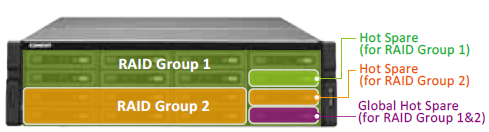
HIPAA Compliant Storage Solution
While medical data (e.g ePHI) constantly increases, IT administrators are required to develop a strategy of strong storage platforms within their medical organizations. QNAP meets the electronic requirements of HIPAA for storing PHI data by providing a base to protect the confidentiality and security of “individually identifiable health information”. QNAP provides a full range and variety of storage models that can easily fit into different scales of deployment. Choose based upon capacity, performance, and price range to meet the need of any type of medical environment.
Secure Encryption and Sharing
FIPS 140-2 Validated AES 256-bit Volume-based Data Encryption
The disk volume with FIPS 140-2 validated AES 256-bit encryption can only be accessed by an authorized encryption password or key. This prevents sensitive data on the Turbo NAS from unauthorized access and breach, even if the hard disk drives or the entire system were stolen.
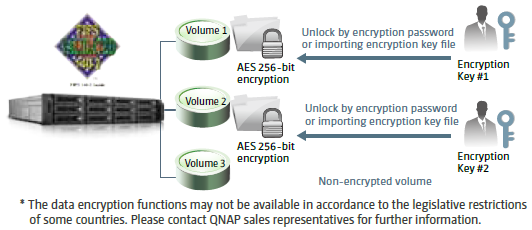
* The data encryption functions may not be available in accordance to the legislative restrictions of some countries. Please contact QNAP sales representatives for further information.
Advanced Folder Permissions
Advanced folder permissions allow users to configure folder/subfolder access to the Turbo NAS. With this feature enabled, users can manage the folder permissions from Microsoft Windows or the web-based management interface of the Turbo NAS without complicated procedures.
Antivirus
The integrated antivirus solution for the Turbo NAS ensures business continuity by offering detection against the latest viruses, malware, worms, and Trojan horses with continuous free virus database updates.

Specifications:
| TVS-871U-RP-PT-4G | TVS-871U-RP-i3-4G | TVS-871U-RP-i5-8G | |
|---|---|---|---|
| CPU | Dual-core Intel Pentium G3250 3.1 GHz Processor | Dual-core Intel Core™ i3-4150 3.5 GHz Processor | Quad-core Intel Core™ i5-4590S 3.0 GHz Processor |
| Memory | System memory: 4 GB DDR3 RAM Memory module pre-installed: 2 GB x2 Total memory slots: 4 Memory expandable up to: 32 GB (8GB x4) Note: When upgrading RAM to more than 20GB, the original 2GB RAM modules must be removed. |
System memory: 4 GB DDR3 RAM Memory module pre-installed: 2 GB x2 Total memory slots: 4 Memory expandable up to: 32 GB (8GB x4) Note: When upgrading RAM to more than 20GB, the original 2GB RAM modules must be removed. |
System memory: 8 GB DDR3 RAM Memory module pre-installed: 4 GB x2 Total memory slots: 4 Memory expandable up to: 32 GB (8GB x4) Note: When upgrading RAM to more than 24GB, the original 4GB RAM modules must be removed. |
| Flash Memory | 512MB DOM | ||
| Internal Cache Port | Two mSATA port on board for read caching Note: The standard system is shipped without mSATA flash module. |
||
| Hard Drive | 8 x 3.5-inch SATA 6Gb/s, SATA 3Gb/s hard drive or 2.5-inch SATA, SSD hard drive | ||
| Hard Drive Tray | 8 x hot-swappable and lockable tray | ||
| LAN Port | 4 x Gigabit RJ-45 Ethernet port (Expandable up to 8 x 1 Gb LAN or 4 x 10 Gb + 4 x 1 Gb LAN by installing optional dual-port 10 Gb and 1 Gb network card) |
||
| LED Indicators | Status, 10 GbE, LAN, storage expansion port status | ||
| USB | 4x USB 3.0 port (rear) 4x USB 2.0 port (rear) Support USB printer, pen drive, USB hub, and USB UPS etc. |
||
| Buttons | System: Power button and reset button | ||
| Alarm Buzzer | System warning | ||
| Form Factor | 2U, Rackmount | ||
| Dimensions | 89(H) x 482(W) x 534(D) mm 3.5(H) x 18.98(W) x 21.02(D) inch |
||
| Weight | 9.9 kg/ 21.83 lb (Net) 12.74 kg/ 28.09 lb (Gross) |
||
| Sound Level (dB) | Sound pressure (LpAm) (by stander positions): 41.9 dB (with 8 x WD WD30EFRX hard drive installed) |
||
| Power Consumption (W) | HDD Standby: 70.87 In Operation: 131.96 |
HDD Standby: 69.35 In Operation: 128.72 |
HDD Standby: 80.94 In Operation: 131.44 |
| Temperature | 0~40˚C | ||
| Relative Humidity | 5~95% non-condensing, wet bulb: 27˚C. | ||
| Power Supply | Input: 100-240V AC, 50/60Hz Output: 250W |
||
| PCIe Slot | 2 (1* PCIe Gen3 x8, 1* PCIe Gen3 x4) | ||
| Fan | 3 x 7 cm smart cooling fan | ||
| Package Contents |
|
||

- Power Button
- LED Indicators: 10 GbE, Status, LAN, Storage Expansion Port Status
- Password & Network Settings Reset Button
- USB 2.0 Port x 4
- Gigabit LAN x 4
- USB 3.0 Port x 4
- HDMI
- Expansion Slot x 2
- Power Connector
Remark:
The TVS-x71 rack mount models comply with ANSI/EIA-RS-310-D rack mounting standards. Before purchasing the server racks for these models, please make sure the server racks conform to the following criteria:
- Rack size
- Mounting post width: ≥ 450mm
- Panel width: ≥ 485mm
- Mounting post depth: 650mm~850mm
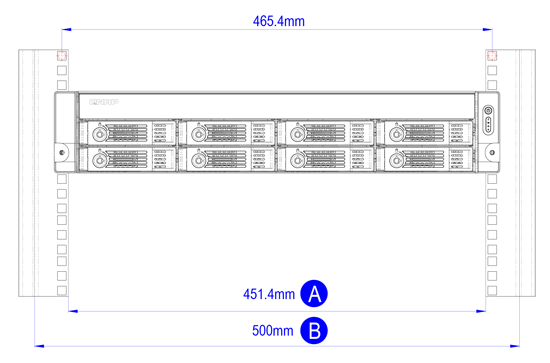
2. The optional rack kits for the TVS-x71 rack mount models are only compatible with square-hole server racks.

Software Specifications:
Operating System
Supported Clients
Supported Browsers
Multilingual Support
File System
Networking
Security
Disk Management
Power Management
Access Right Management
myQNAPcloud Service
Qsync
Web Administration
File Server
VPN Server
|
FTP Server
Domain Authentication Integration
File Station
Backup Station
Storage Plug & Connect
iSCSI (IP SAN)
Print Server
Server Virtualization & Clustering
Surveillance Station
APP Center
Virtualization Station
Mobile App
Notes Station
|
* The data encryption functions may not available in accordance with the legislative restrictions of some countries.
** Specific NAS series only.
מוצרים נלווים:
| מוצרים נלווים | |
|---|---|
| Storage expansion accessories | |
 REXP-1600U-RP |
3U 16-bay RAID expansion enclosure Up to 4 REXP-1600U-RP can be connected to SS-EC2479U-SAS-RP. |
REXP-1200U-RP |
2U 12-bay RAID expansion enclosure Up to 4 REXP-1200U-RP can be connected to SS-EC2479U-SAS-RP. |
 SAS-6G2E-U |
Dual-wide-port storage expansion card, SAS 6Gbps. Note: The storage expansion card is to be installed in the NAS for connecting to the RAID Expansion Enclosures. |
 CAB-SAS10M-8088 |
Mini SAS external cable (SFF-8088 to SFF-8088), 1.0 m |
 CAB-SAS05M-8088 |
Mini SAS external cable (SFF-8088 to SFF-8088), 0.5 m |
| Rail kit | |
 RAIL-B01 |
B01 series (Chassis) rail kit |
| LAN card | |
 LAN-10G2T-U |
Dual-port 10GBase-T network expansion card for A01 series rack mount model, low-profile bracket |
 LAN-1G2T-U |
Dual-port 1 GbE network expansion card for A01 series rack mount model, low-profile bracket |
| RAM | |
RAM-8GDR3-LD-1600 |
8GB DDR3 RAM, 1600 MHz, long-DIMM |
RAM-4GDR3-LD-1600 |
4GB DDR3 RAM, 1600 MHz, long-DIMM |
| mSATA Flash Module | |
 FLASH-256GB-MSATA |
Two 128GB mSATA flash modules |
Utilities:
Various handy utilities are available for you to work smartly with your Turbo NAS. These utilities help increase your productivity and make it absolutely easy with connecting the Turbo NAS, setting up the system, data backup and synchronization, downloading files, and so on.
Qfinder
Connect and set up NAS easily
Qfinder is a utility, available for Windows, Mac, and Linux, to quickly find and access the Turbo NAS over the LAN. Install the Finder on your computer, open it, and double click your Turbo NAS name, and the login page is ready for you.
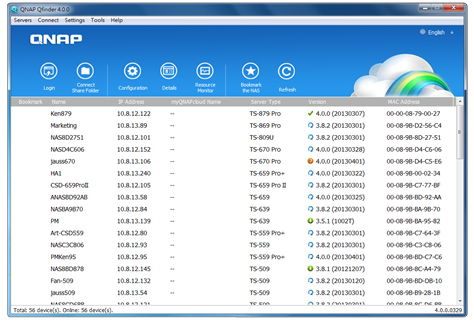
Easily access the NAS by Storage Plug & Connect
Windows version of Qfinder provides a convenient way to connect to the Turbo NAS and map a network drive or a virtual disk. By creating a shared folder on the Turbo NAS and mapping it as a network drive, you can use it as an additional drive and store files on it as it is a local drive of the computer.
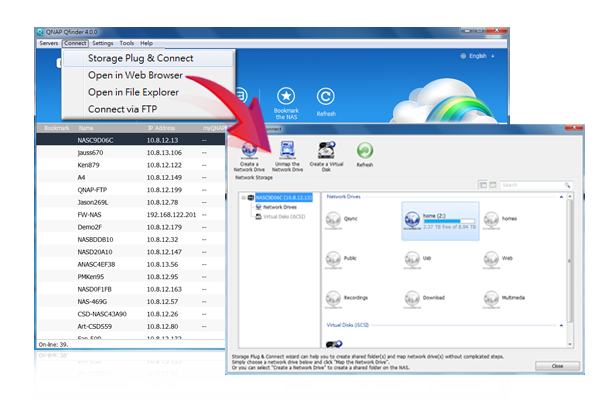
myQNAPcloud Connect
NAS Connection by VPN
myQNAPcloud Connect helps you access the published services of the Turbo NAS quickly and securely on the Internet. myQNAPcloud Connect application is designed for Windows PC users. By installing the myQNAPcloud Connect, you will be able to connect to the Turbo NAS and easily manage files by drag-and-drop within the Windows Explorer.
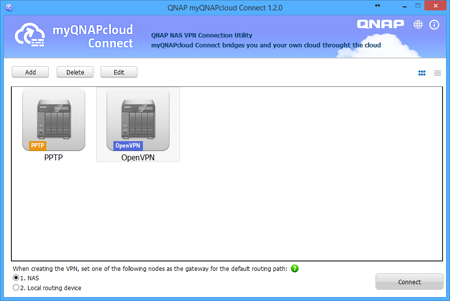
Qsync
Synchronize files anytime, anywhere
Qsync is a useful tool to synchronize files in multiple computers. It creates a specific “Qsync folder” in your devices that you can simply drop files in, and synchronizes the files to all your devices linked to the Turbo NAS.

Sync in multiple ways
Full Sync
Whenever you add, edit, delete or rename a file on one computer, the change applies to all others linked with the Turbo NAS, so you have exactly identical contents on all your devices.


Smart Sync
It allows you to remove files on one computer without affecting the copies stored on others that are linked with the Turbo NAS. However, when someone updates the files you deleted from another computer, you can still retrieve them in the Qsync folder.

Advanced Selective Sync
With both Full Sync or Smart Sync options, you can choose to only sync specific sub-folders within the Qsync folder, useful if your computers have limited storage.
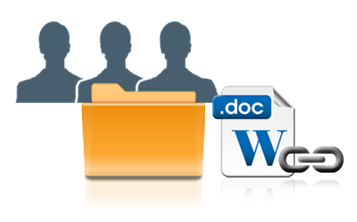 Share files and folders easily
Share files and folders easily
Quickly share files with download links
You can create download links to share files with people, even if they don’t have an account on the Turbo NAS. This greatly reduces the time in creating user account and password for users.
Share folders for collaboration
Your life is connected with different groups of people. You can create sub-folders within the Qsync folder, and share each with different groups of Turbo NAS users as a file exchange center. Everyone in the same sub-folder is always kept up-to-date with the latest version of the files.
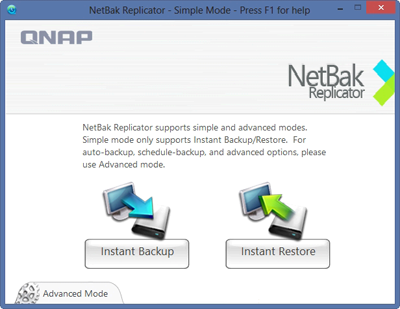 QNAP NetBak Replicator
QNAP NetBak Replicator
Backup data on PC
The QNAP NetBak Replicator, provided with any Turbo NAS unit free of charge, helps you easily back up files from Windows PC - entire disk drives, documents, pictures, music, videos, fonts, emails, and more - to the Turbo NAS. The operation is very simple. You can do the backup task in just a few clicks using NetBak Replicator by the setting of real-time synchronization, scheduled backup and auto-backup from multiple PCs to the Turbo NAS.
NetBak Replicator also supports backing up to a remote server via FTP and WebDAV through the Internet. Imagine that you can backup new photos whenever on vacation. Even you are away from home, the convenient backup supports your memories.
 QGet
QGet
Download Station monitor widget
QGet is a powerful utility for download management. The software is available for Windows and Mac computers, allowing the management of BT, HTTP, and FTP download tasks of Download Station on multiple Turbo NAS servers.
QGet enables you to add, remove, or watch your BT download jobs from LAN or WAN. You can manage your download tasks in school or at work. QGet supports intuitive drag and drop of torrent files, HTTP or FTP URL to the software interface for convenient adding of download tasks.
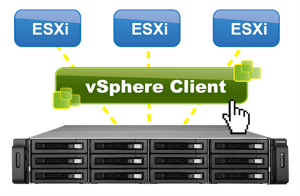 vsphere Client plug-in
vsphere Client plug-in
Manage QNAP NAS within vSphere Client
The Turbo NAS supports vSphere Client Plug-in that allows managing VMware datastores on the Turbo NAS directly from the vSphere client console. In a large-scale server virtualization environment, management is centralized and straightforward. Administrators can easily control the status of the Turbo NAS and datastores and create additional datastores to multiple ESXi hosts in just a few clicks.
Note: The TS-x51 series doesn’t support vSphere Client plug-in.
|
|
QsnapTake screenshots, easy and fast
|
מבט על המוצר:
| Front View |
Right View |
Left View |
Right Angle View |
| Left Angle View |
Drive Pullout View |
Right Side View |
Left Side View |
| Rear View |
Documentation:
Download the QNAP TVS-871U-RP Series Datasheet (PDF).
הערות תמחור:
- שימו לב: כל המחירים באתר כוללים מע"מ.
- החיוב יבוצע על פי שער "העברות והמחאות מכירה" של המטבע (דולר אמריקאי) ביום אישור ההזמנה.
- מחירי המוצרים וזמינותם כפופים לשינויים ללא הודעה מוקדמת.
המחיר שלנו: הצעת מחיר
המחיר שלנו: הצעת מחיר
המחיר שלנו: הצעת מחיר
המחיר שלנו: הצעת מחיר
המחיר שלנו: הצעת מחיר
המחיר שלנו: הצעת מחיר
המחיר שלנו: הצעת מחיר
המחיר שלנו: הצעת מחיר
המחיר שלנו: הצעת מחיר
המחיר שלנו: הצעת מחיר
המחיר שלנו: הצעת מחיר

